
Chrissy let me know about a cool feature available on the latest version of Target’s Cartwheel App. Now you can check whether a Cartwheel offer matches an item before you get up to the checkout lane using the app’s barcode scanner. Cartwheel has made this available on both iPhone and Android smartphones too.
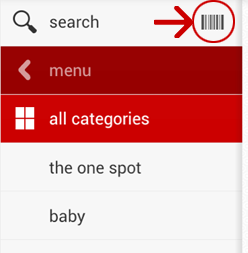 You will need to have the latest update to Cartwheel to use this feature, Version 1.4.1. To find this feature on Cartwheel, just sign in and the main menu will come up. At the top of the screen, you’ll see the search box with a barcode icon to the right. When you’re ready to scan an item, just tap on this icon and then line the camera up with the barcode of the item. If there is a match, Cartwheel will bring up the offer for you to add. 🙂 That’s it! Your smartphone or device must have a camera to use this feature.
You will need to have the latest update to Cartwheel to use this feature, Version 1.4.1. To find this feature on Cartwheel, just sign in and the main menu will come up. At the top of the screen, you’ll see the search box with a barcode icon to the right. When you’re ready to scan an item, just tap on this icon and then line the camera up with the barcode of the item. If there is a match, Cartwheel will bring up the offer for you to add. 🙂 That’s it! Your smartphone or device must have a camera to use this feature.
You can use this feature to scan items as you shop using Target’s FREE WiFi connection. Although my shopping trips are usually very-well planned- I think this is great for last-minute finds at the store and a big help and a time saver in my book! It’s also a way to check for cartwheels on spur of the moment clearance finds. Many cartwheels do exclude clearance- but quite a few do not- so this is an easy way to check!
If you do not yet have the Cartwheel App, you can go HERE to download for Android devices and go HERE for the iPhone, iPad and other Apple devices.
NOT FAMILIAR WITH TARGET CARTWHEEL? This savings program introduced by Target allows you to save even more when shopping in-store. Even better- these offers can be used with Target Coupons AND Manufacturer coupons for up to a triple stack! You can see my post HERE to help get you started.
–Thank you Chrissy for the heads up on this nifty little time saver!


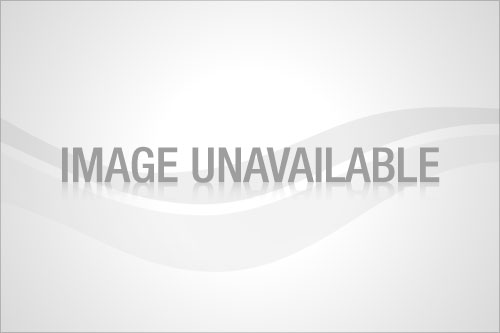
 Homemade macaroni & cheese is easy to make and Yammie’s recipe is sure to be a hit with your family! Her version comes out creamy with a shiny sauce that makes it as delicious to look at as it is to eat. PLUS it doesn’t take long to make, so it’s great for a busy week night.
Homemade macaroni & cheese is easy to make and Yammie’s recipe is sure to be a hit with your family! Her version comes out creamy with a shiny sauce that makes it as delicious to look at as it is to eat. PLUS it doesn’t take long to make, so it’s great for a busy week night. Here’s a great decadent dessert idea from Yammie over at
Here’s a great decadent dessert idea from Yammie over at