
Perfect for a fabulous meal on a busy night or to impress company, this flavorful recipe is really easy to prepare. You can check out Ashley’s recipe along with step-by-step instructions on her post HERE.
-Thanks Ashley at CenterCutCook!

Perfect for a fabulous meal on a busy night or to impress company, this flavorful recipe is really easy to prepare. You can check out Ashley’s recipe along with step-by-step instructions on her post HERE.
-Thanks Ashley at CenterCutCook!

Start to finish it only takes about 20 minutes to have these flavorful, fluffy biscuits on the table. You can check out Michelle’s recipe along with step-by-step instructions on her post HERE.
-Thanks Michelle at iheartkitchen!
Wow! Here’s a hot offer you won’t want to miss from Capital One 360 available for four days only! Now thru Thursday, July 3rd, if you open a fee-free Capital One 360 Checking® Account, you can earn a $100 Bonus, and even better, there is no minimum deposit required! I took advantage of this opportunity last year and I was impressed with how easy the whole process was.
To qualify for this great offer, this must be your first 360 Checking® Account (if opening a joint account- it must be a first account for both of you). Here’s how to get started…
You can go HERE to check rates and get more details about this great offer. If you have any questions, I found their customer service to be very helpful. Just remember, you have to open your account by July 3rd to take advantage of this opportunity to earn an extra $100 FREE!
————————————————————–
Capital One is also offering a $76 Bonus if you open a No Fee 360 Savings® Account by July 3rd with a deposit of $500 or more. Your bonus will start earning interest on day one, but you can’t take it out for at least 30 days. To qualify for this great offer, this must be your first 360 Savings Account.
Note: If you already have a 360 Savings® Account you can still qualify for the Checking Bonus and vice-versa. Go HERE for rates and details.

Garnish with a drizzle of hot fudge ice cream topping to make the dessert pretty enough for company. Plus we have a price cut on Smucker’s Ice Cream Toppings for as low as $1.70 thru 6/14. If you got the $1 off Smucker’s ice cream topping Target coupon Sweet Summer Savings Booklet x7/26, you can stack it with the $1/1 Smucker’s Topping 5-11-14 RP x6/8 to pick the hot fudge up for as low as FREE! You can check out the recipe with instructions and more photos on Ashley’s post HERE.
-Thanks Ashley at CenterCutCook!
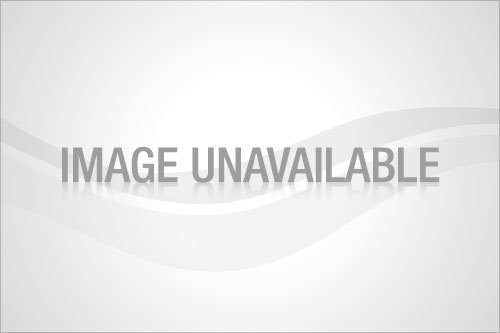
We couponers sometimes have to have a thick skin since some cashiers can leave us feeling sub-human for using our coupons. So if you are anything like me – having a great cashier that is friendly, and super-patient with your coupons can leave you wanting to give them a hug or go home and bake them a batch of cookies. 🙂
But to show your gratitude, one of the best things you can do is fill out a comment card. Many retailers don’t allow any kind of gifts or other shows of appreciation, but a comment card is something you can do at Target, and it won’t get anyone in any trouble.
If you are unfamiliar with them- they can be found at Guest Services and they are also kept up at the registers in many stores. If you are happy with the service you get, think about taking a moment to fill out one of these cards to show your appreciation. I am very thankful for Target employees who take the time to try and understand coupons and how they can be used as opposed to those who loathe them and make you well aware that they are hating every moment you are in line.
So if you’d like to offer up more than just a simple “Thank You” when you are done checking out- grab one of these cards and give a great review of your cashier. You can either hand it in at the store- or drop it in the mail and they are sure to be grateful for the positive comments!