These days when coupons tend to be getting scarcer, it’s nice to have other ways to earn extra money when shopping by using apps. One of the easiest apps out there is called Fetch Rewards, and you can easily start earning rewards right away! This app rewards you based on a point system (1,000 points essentially equals $1) and you are rewarded for every single receipt you scan. There are also opportunities to earn additional points for purchasing specific brands).
EARN 2,000 POINTS WHEN YOU SIGN UP & SCAN YOUR FIRST RECEIPT
You can download the app at the itunes or Google Play stores and sign up in just a couple of minutes. Once you are signed up you can earn right away by tapping on the “Scan” icon at the bottom of the screen and taking a picture of any receipt from a supermarket or drug store (must be less than 14 days old). And be sure and enter the code VP5JJ BEFORE submitting your receipt. As soon as your receipt is processed, you will earn 2,000 points for using the code, and 200 points for scanning your receipt, so you will already have 2,200 points ($2.20). 🙂
WAYS TO EARN POINTS
There are several different ways to earn rewards. For starters – you earn points for every single receipt you scan. You can scan up to 14 receipts in a one-week period, and your receipts can be up to 14 days old. In addition, when you tap the “Save” Icon at the bottom of your screen you will find two different tabs for ways to earn, one called “Brands” and one called “Special Offers”.
The brands tab will list MANY, MANY brands that qualify for extra point earnings when you purchase them. The brands available will vary by user but most users will have over 100 brands to choose from. The points you will earn for buying these brands on your receipt will vary as well and are usually based on a percentage of the cost of the brand you buy.
The Special Offers Tab will display bigger earning opportunities for points when you buy specific items. When you tap into each of these earning opportunities – be sure and follow the specific instructions to be sure you are purchasing the right items in the correct quantity.
REDEEM YOUR POINTS FOR REWARDS
While you cannot trade your points for cash, you can trade your points in for tons of other things like gift cards & more and you can redeem for rewards with as little as 3,000 points.
For example, you can get a $3 Target Gift Card for 3,000 points, so to me it’s as good as cash since I definitely am always spending money at Target. 🙂
So if you are looking to earn easy rewards just for scanning your store receipts – be sure and download the Fetch App and enter the code VP5JJ when you scan your first receipt. Once you are signed up, you can also find your own referral code when you tap the “me” icon to earn additional points when you recommend the Fetch Rewards App to family and friends.
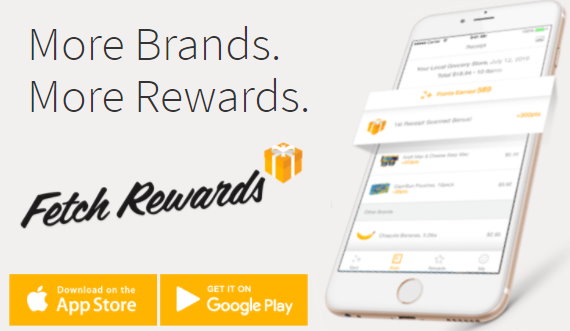



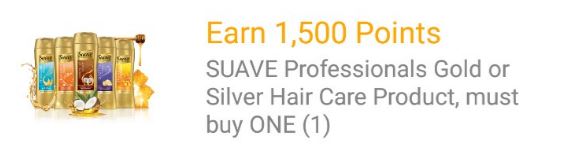

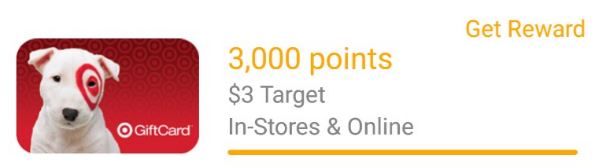
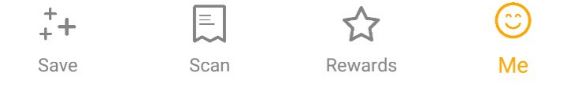

7 Comments
Hi,
The last five receipts I submitted to Fetch earned only 25 points. Has their policy changed for everyone? All previous receipts were 200 points.
Thanks
I’ve been using this app for awhile now. Love it. Takes a little bit to get there but easy enough to earn points and get free gift cards. I love my amazon cards. …..
Here is my referral code N5QFW and get 2000 points to start. Thanks,
i usually get 25 points for scanning . Only couple times i got 200 points. Do you know why?
My first few receipts scanned at 200 points per receipt. As of a couple of days ago, they are only giving 25 points, which doesn’t make it worth the effort for me.
Hi Pat – no scan EVERYTHING lol! You always get points even if it’s just 200 they add up!
I am kicking myself right now. I have had this app for months and thought the only way to earn was on the bonus items so I haven’t been scanning any other receipts. Kick myself again!
Wouldn’t take Aldi’s or Price Chopper receipts for me. & sometimes it doesn’t accept a Wegman’s receipt either. I can manually enter it, but then you have to have a participating product, otherwise you can’t submit a receipt that way.
Comments are closed.